- Home >
- Web Help >
- SeekerWorks™ >
- My Info/General Info - EZ Check-IN Links
My Info/General Info - EZ Check-IN Links
The "View EZ Check-IN Roster Links, {For A Ministry Group} tab" screen shows all of the names in a particular Ministry Age Group and the ministry team they would be dynamically linked to, or whether any manual links have been set up for them or if they would not be linked to a team at all. This information enables you to see which children need adjustment in order to use the EZ Check-IN process most efficiently to automatically route them to the correct ministry team using the 'Pretend Today Is' date value and Attendance Type selected. You can click a name to adjust their EZ Check-IN Information immediately, or use the (Team Schedules) button to adjust team settings.
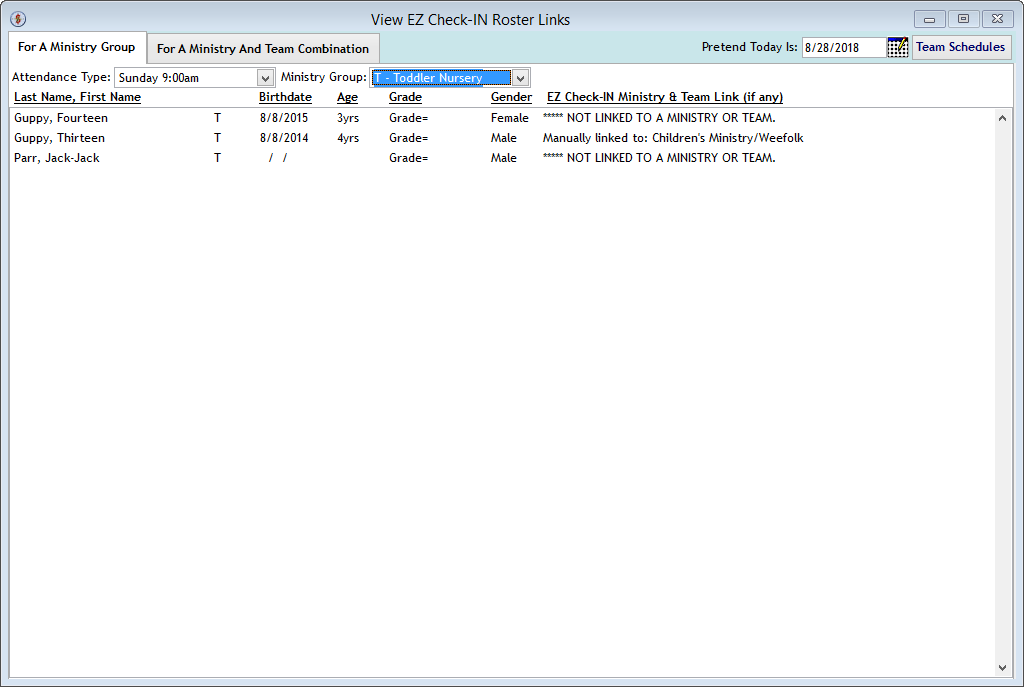
The "View EZ Check-IN Roster Links, {For A Ministry And Team Combination} tab" screen shows all of the names who would be routed to a particular Ministry and Team for a given Attendance Type. If a child would normally be routed to a team but has a manual link set up to a different team, that shows up also with an EXCLUDED message. You can click a name to adjust their EZ Check-IN Information immediately, or use the (Team Schedules) button to adjust team settings.
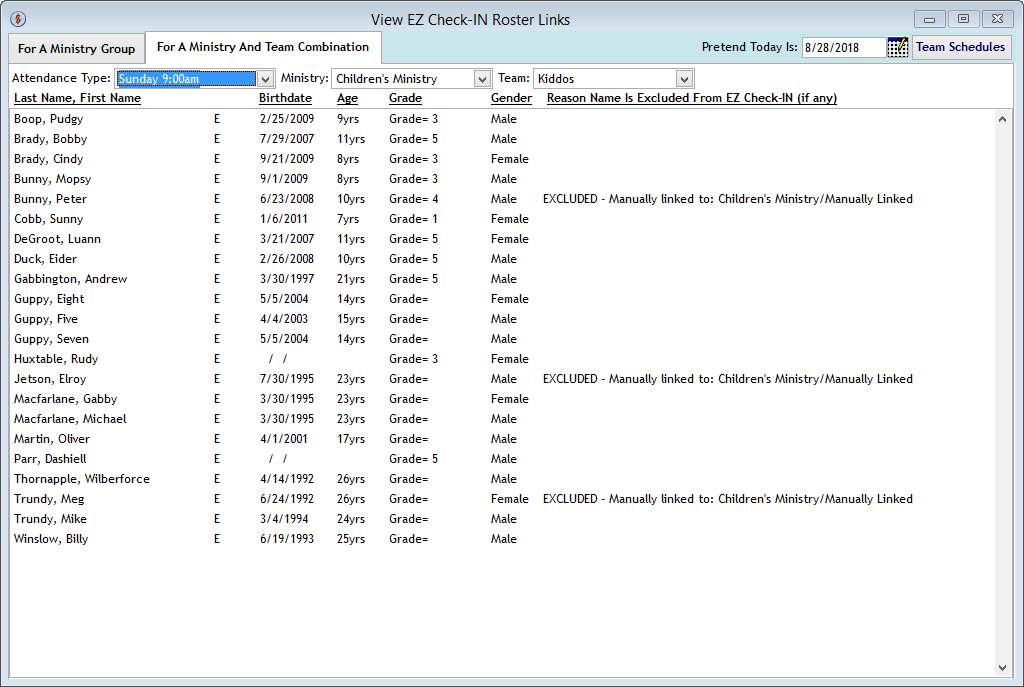
Right side navigation links:
More Screens:
People:
Gifts/Pledges:
My Info/General Info:
EZ Check-IN Links