- Home >
- Web Help >
- SeekerWorks™ >
- My Info/General Info - Library Info
My Info/General Info - Library Information
Library Information can be organized in SeekerWorks™ using the following screens. A Library contains one or more Series, which contain one or more Catalog Entries. You should use the (Library Names...) button first to define the names of the libraries you want to organize, such as small group curriculum or messages or music. Then you can create each of the Series you want to organize.
The "Update Library Series Information" screen shows each of the Library Series you've set up and the Library they belong to.
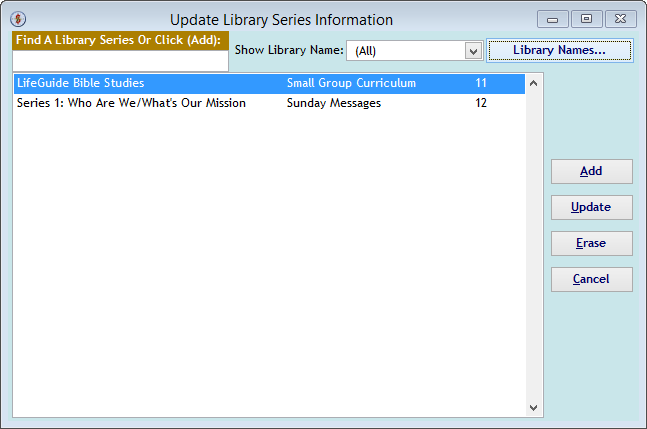
The "Update A Library Name" screen is used to create each of the different libraries you want to manage.
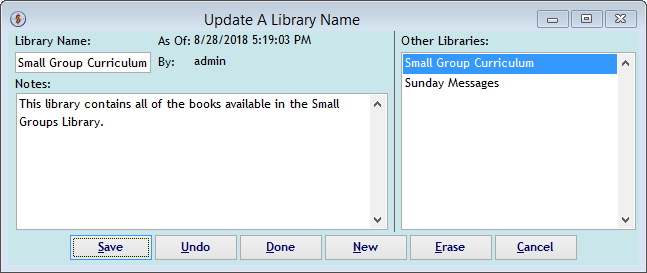
The "Update A Library Series" screen is used to group multiple Catalog Entries for each series. Define the name of the series, then use the (...) button or click the <Add New Catalog Entry> line to add new entries.
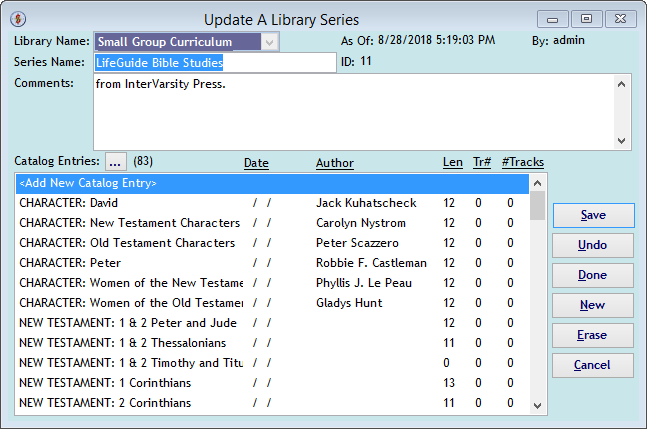
The "Update A Catalog Entry" screen shows information about the entry. If it is a recording, you can also include the Length of the recording and whether it has a track number on a CD or DVD. Use one of the (Load...) buttons to load artwork and/or recordings.
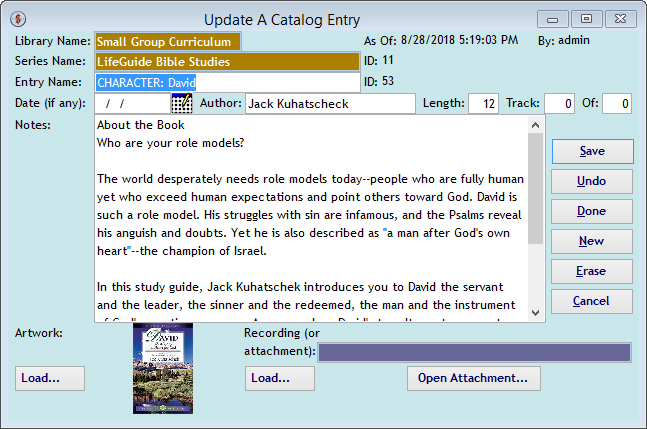
The "Artwork For Library Category Entry: xxxxx" screen shows any artwork you've linked to the entry.
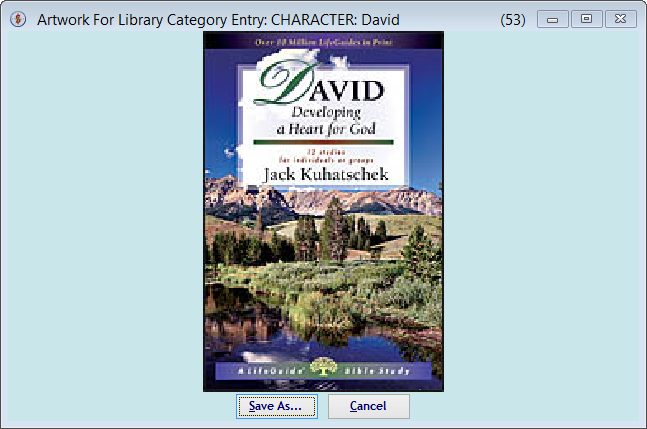
Right side navigation links:
More Screens:
People:
Gifts/Pledges:
My Info/General Info:
Library Information