- Home >
- Web Help >
- SeekerWorks™ >
- People - Pastoral Care
People - Pastoral Care
Pastoral Care is intended as a way to keep track of the different types of "valuable" contact you have with various people in your organization and when that contact occurs (i.e., not every possible contact event, just those you value the most), confidentially or not. This could include visits for hospital patients or home-bound people, phone calls to collect prayer requests, ask life status questions, etc.
The "List Of Pastoral Care Entries" screen (shown below) appears when you click the (Pastoral Care) menu button. There is also a security setting for this function limiting access to other people's Pastoral Care entries. If you have that security, you can select from the list of user-ids for the person whose entries you want to review from the drop-down list on the bottom, right corner of the screen (e.g., "admin"). If not, you can only see 'your' related pastoral care contacts.
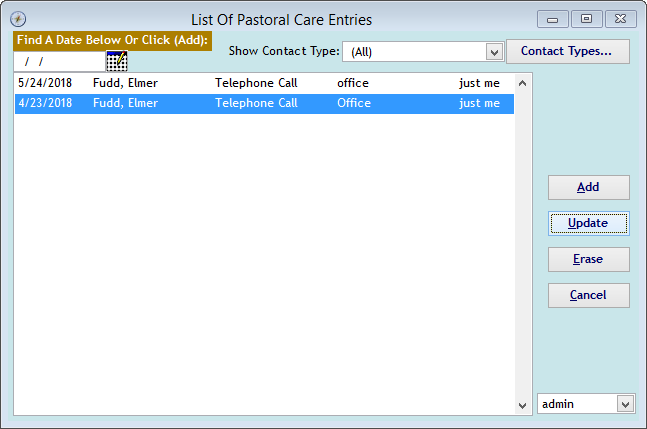
The "List Of Pastoral Care Entries" screen shows all of the Pastoral Care Entries for contacts by a particular User-ID. Click on a row to (Update) an entry, or click (Add) to create a new Pastoral Care Entry. Use the 'Show Contact Type' drop-down list to filter the list to only that type of contact. Click the (Contact Types...) button to add more Contact Types or change the settings for those already in the list.
The "Pastoral Care Contact Types" screen maintains a simple list of the types of contact you want to track. Any of the contact types can also initiate a Follow Up (Tickler) Path whenever events of that type are created.
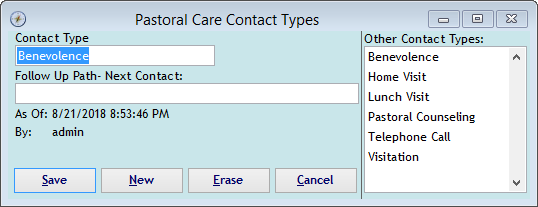
The "Pastoral Care Entry" screen is used to record the date, type of entry, and information about the person contacted. Use the 'Name' (...) button to select the person you are contacting and add any other pertinent details. If this is a regular type of contact with the same person, use the 'Follow Up Date' value at the bottom to indicate the next time you're going to meet.
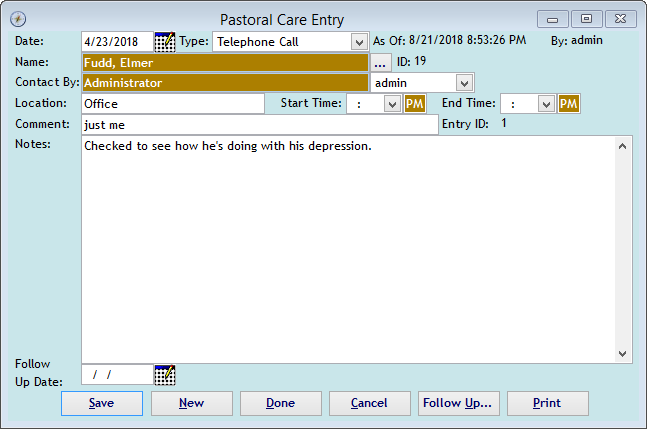
Right side navigation links:
More Screens:
People:
Pastoral Care