- Home >
- Web Help >
- SeekerWorks™ >
- My Info/General Info - My Credit Cards
My Info/General Info - My Credit Cards
Use the My Credit Cards function to enable your employees and volunteers with an organizational credit card to manage their own credit card statements electronically. (NOTE: While this feature is included in SeekerWorks™, you'll need at least one copy of SeekerWorksPLU$™ to create and assign each credit card to a User-ID.)
The "Credit Cards/Statements, {Address} tab" screen shows a list of credit cards on the left, address information about the selected credit card on the top right, and a list of statements or payments for the credit card on the bottom right.
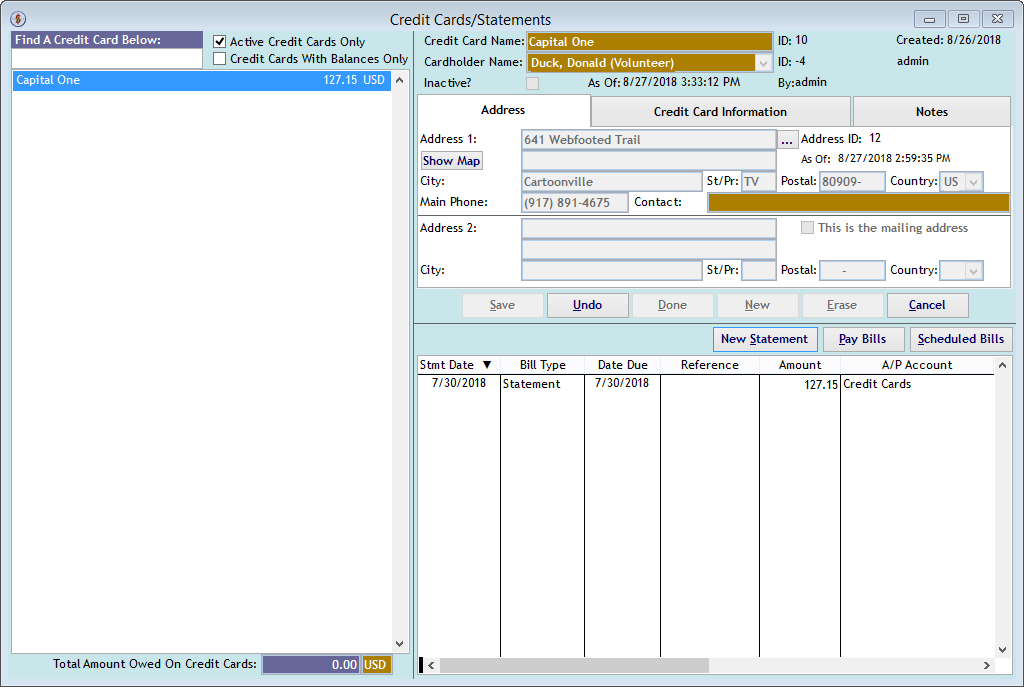
The "Credit Cards/Statements, {Credit Card Information} tab" screen shows information about the credit card, such as the card's credit limit, account number, balance, etc.
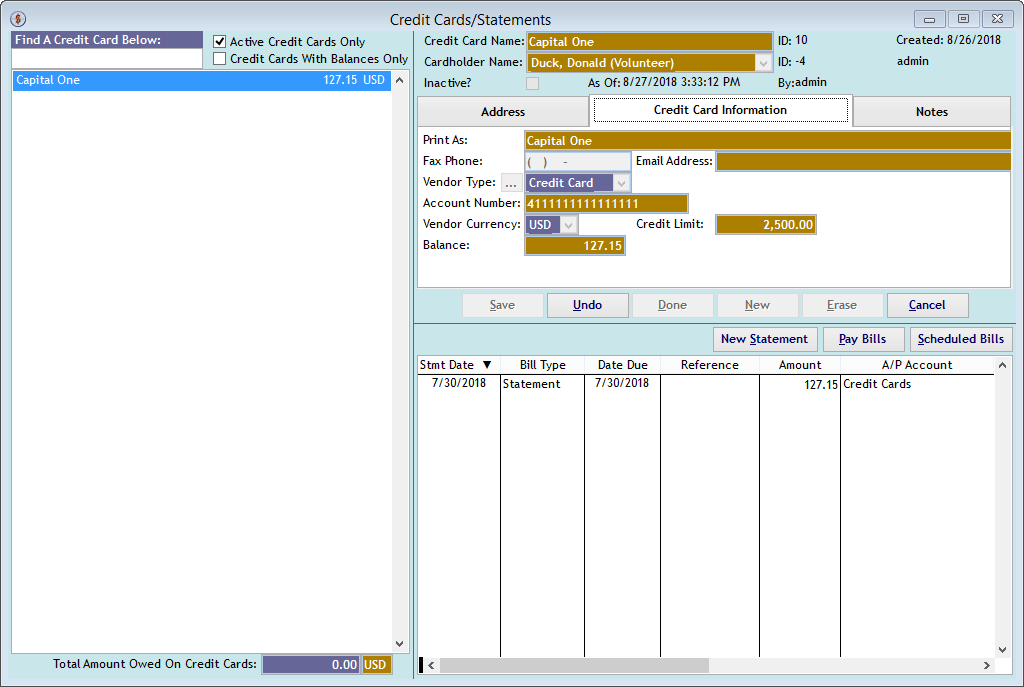
The "Credit Cards/Statements, {Notes} tab" screen shows any additional information you'd like to capture.
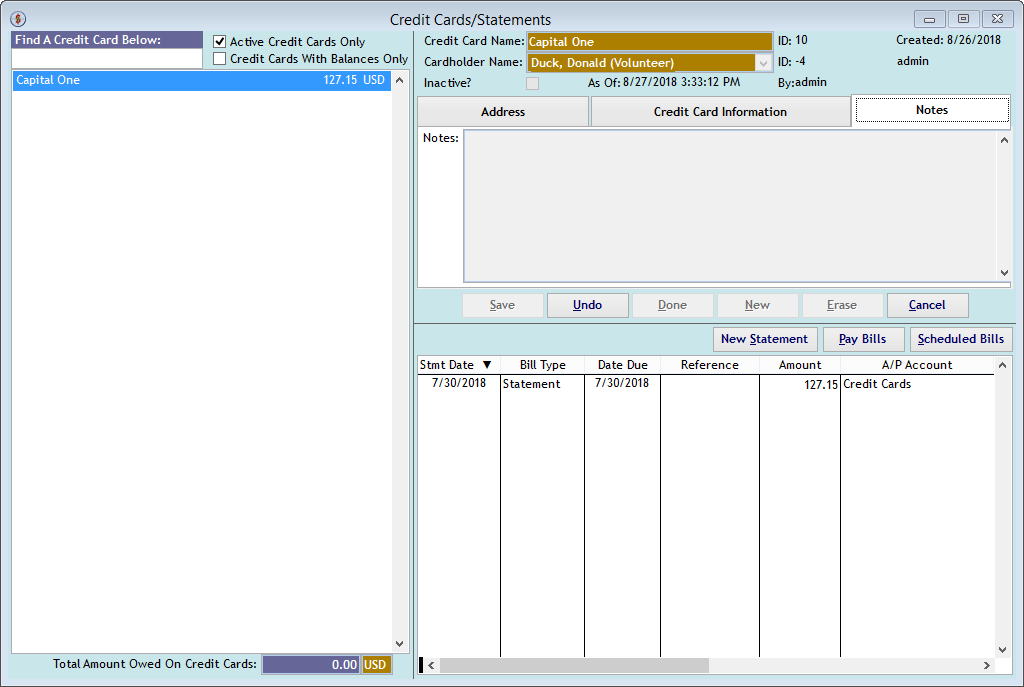
The "Update A Credit Card Statement" screen is used to post each of the card statement transactions to an appropriate G/L Account.
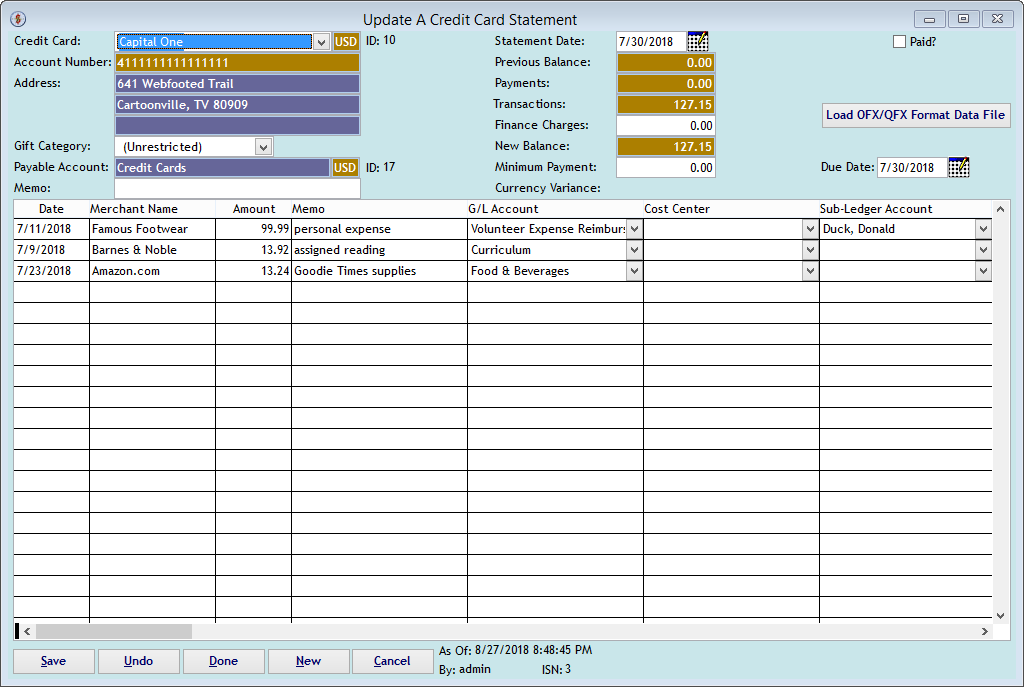
Right side navigation links:
More Screens:
People:
Gifts/Pledges:
My Info/General Info:
My Credit Cards