- Home >
- Web Help >
- SeekerWorks™ >
- Tables/Utilities - Ministry Group List
Tables/Utilities - Ministry Group List
The Ministry Group List is used to define the Ministry Age Groups that are important to your organization. Each Age Group also has an associated Follow Up (Tickler) Path that is triggered whenever a new name is added to that Ministry Age Group. The defaults for the United States include the 'Graduate To' and 'Age Thru' information used on the Graduation/Promotion screen. Of course, you can manually graduate or promote names as well. The defaults are shown below (in order of youngest to oldest):
- N - Nursery is used for anyone 17 months old or younger. When they become 18 months or older they would graduate to T - Toddler Nursery.
- T - Toddler Nursery is used for anyone 18 months old through 35 months old. When they become 36 months or older they would graduate to P - Preschool.
- P - Preschool is used for anyone 3 years old through 5 years old. When they become 6 years old or older they would graduate to E - Elementary (K-5).
- E - Elementary (K-5) is used for anyone in grades K through 5. When they become grade 6 or older they would graduate to M - Middle School.
- M - Middle School is used for anyone in grades 6 through 8. When they become grade 9 or older they would graduate to H - High School.
- H - High School is used for anyone in grades 9 through 12. When they finish High School they would graduate to A - Adult.
- C - College is used for anyone in grades C1 through C8. There is currently no graduation setting for this group.
- A - Adult is used for anyone who has finished High School and is not in college. There is currently no graduation setting for this group.
- U - Unknown is used for anyone whose age is unknown and is the default on the import functions when a birth date is missing.
The "Maintain The Ministry Group List" screen (shown below) appears when you click the (Ministry Group List) menu button.
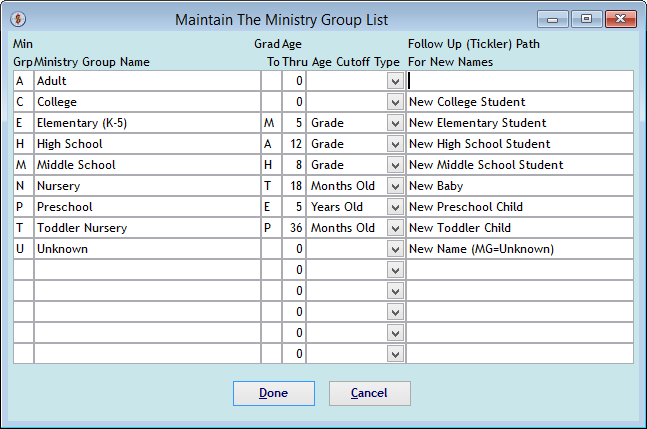
The "Select A Follow Up (Tickler) Path" screen appears when you <double-click> a Follow Up (Tickler) Path field on the previous screen. It also shows any trigger(s) for that path as well.
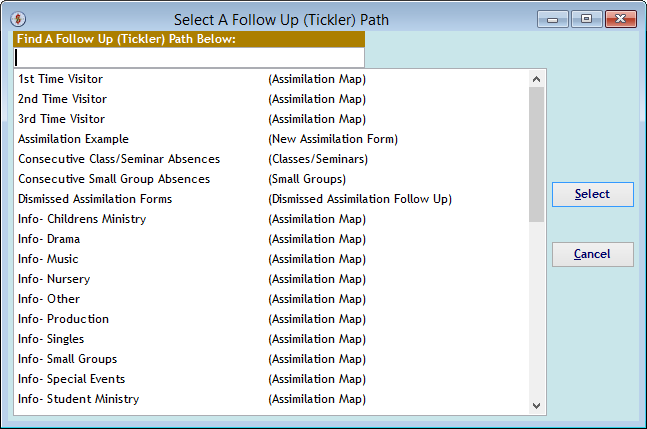
Right side navigation links:
More Screens:
People:
Gifts/Pledges:
My Info/General Info:
Email/Labels/Merge:
Tables/Utilities:
Ministry Group List