- Home >
- Web Help >
- SeekerWorks™ >
- My Info/General Info - Facility Info
My Info/General Info - Facility Information
The "List Of Buildings/Rooms" screen shows each of the Buildings and corresponding Rooms used by your organization to simplify the EZ Check-IN process of scheduling teams and routing parents/children to the correct room in the correct building. Click the (Buildings...) button to define each of your buildings first, even if there's only one, then click (Add) or (Update) to set up the Rooms.
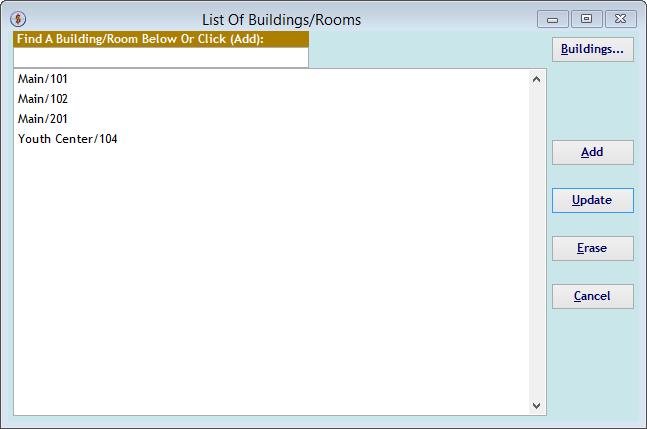
The "Buildings" screen is used to name each of the Buildings used by your organization.
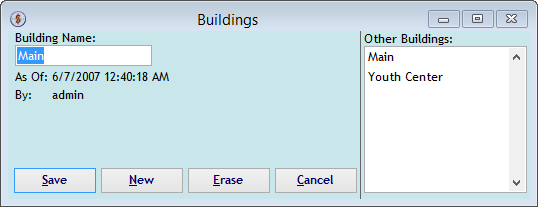
The "Update A Room" screen is used to name each of the Rooms in each Building used by your organization. Below that is a list of scheduled Date and Attendance Type combinations the room will be occupied and the Ministry and Team that is using it.
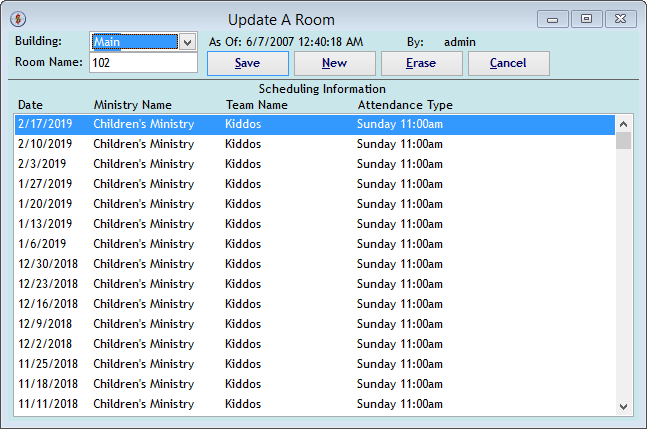
Right side navigation links:
More Screens:
People:
Gifts/Pledges:
My Info/General Info:
Facility Information