- Home >
- Web Help >
- SeekerWorks™ >
- My Info/General Info - My Calendar
My Info/General Info - My Calendar
The "Personal Calendar For: xxxxx" screen shows a month-at-a-glance view of the calendar for the selected User-ID. If the Exclude Church Events box is checked, you'll only see the personal events scheduled for the person.
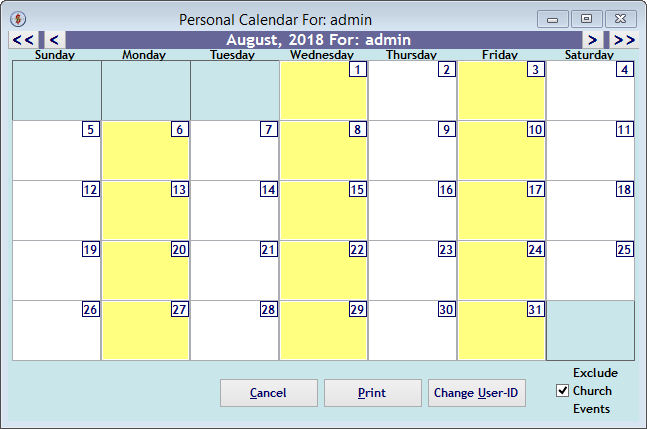
The "Personal Calendar For: xxxxx, includes Organizational Events" screen shows a month-at-a-glance view of the calendar for the selected User-ID including all of the organization's scheduled events prefixed with an asterisk, since the Exclude Church Events box is not checked.
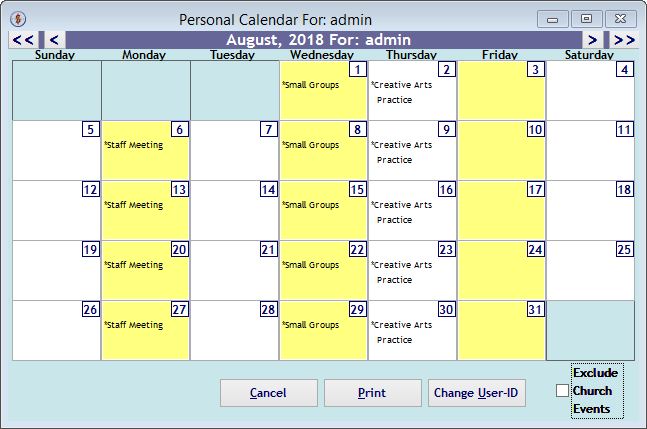
Use the "Select A User-ID" screen to see the personal calendar of another user (if you have additional security to see it).
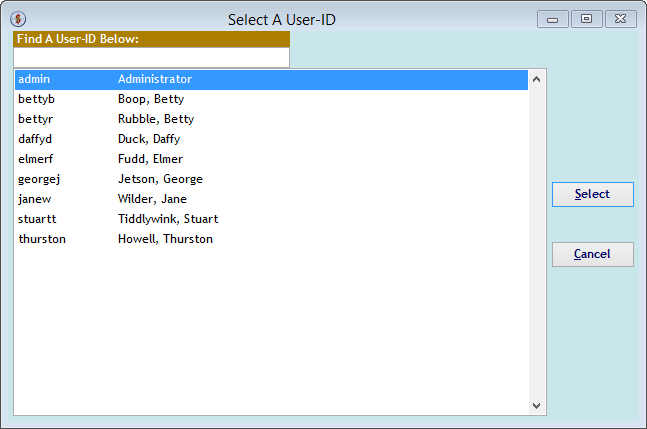
The "Update A Day's Events" screen is used to set up a calendar event for a User-ID. Use the Recurring? check box if you want this event to repeat and tailor the other information for the recurrence.
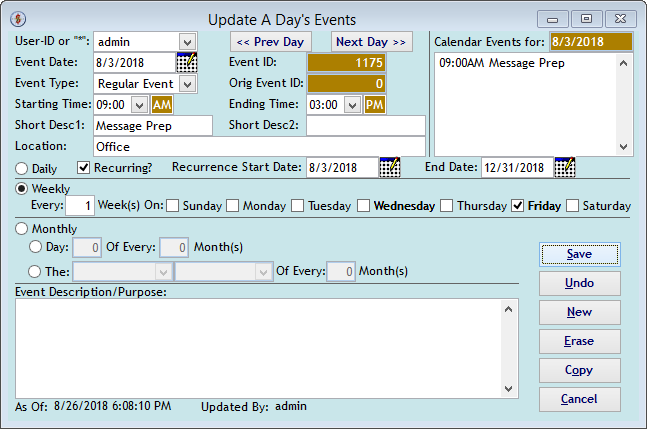
The "Calendar For: Month, YYYY For: xxxxx" report shows the person's calendar on one sheet of paper.
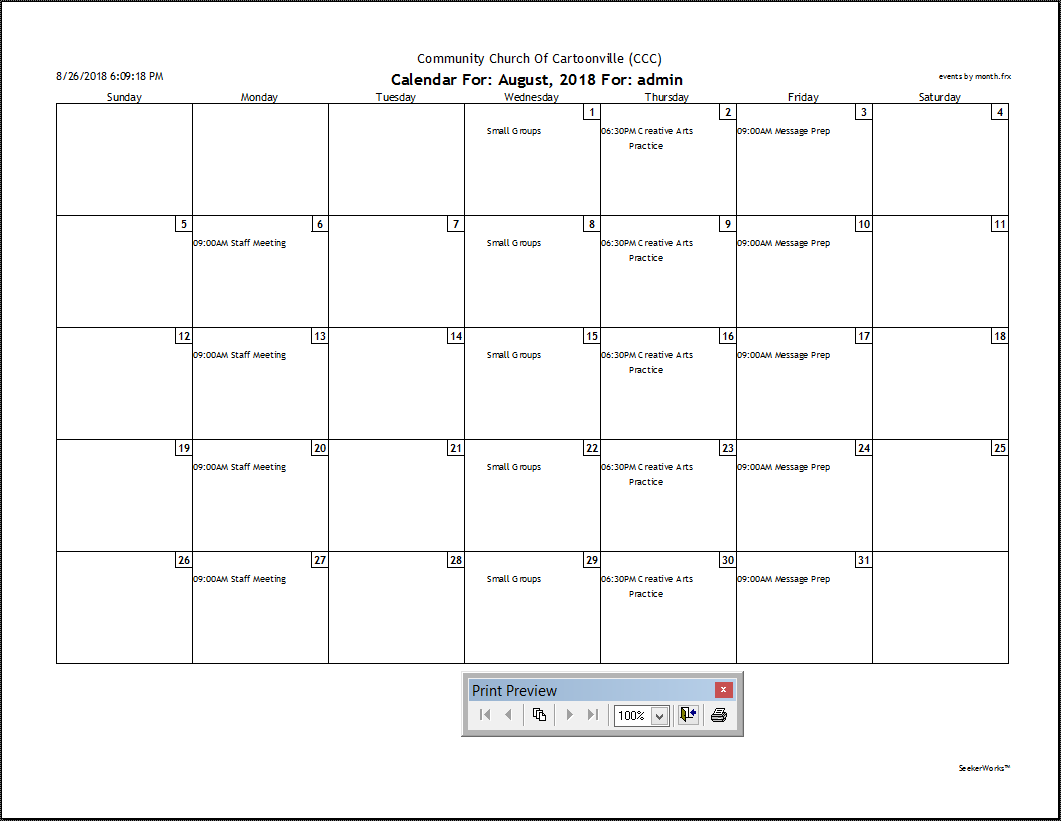
Right side navigation links:
More Screens:
People:
Gifts/Pledges:
My Info/General Info:
My Calendar