- Home >
- Web Help >
- SeekerWorks™ >
- People - Find Names - No Activity
People - Find Names - No Activity
Use the "Find Active Names With No Activity" screen (shown below) to find people who have no activity in any of the many areas within SeekerWorks™ since a date you provide. You can then inactivate those names (if it makes sense) to clean up the list of names/addresses in your organization.
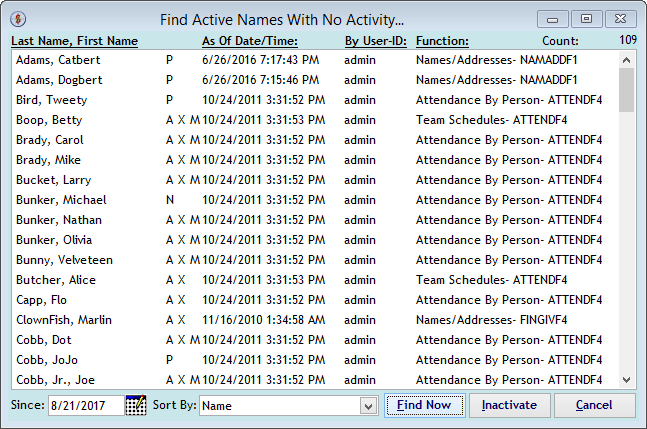
The screen loads a 'Since' date of one year ago. Click the (Find Now) button to search through all of the records for people who have no activity anywhere within SeekerWorks™ since the date you provided. Click on a name to see their Name/Address information. Or, right-click every name you want to inactivate to select (or de-select) the name first, then click the (Inactivate) button to inactivate all of the selected names.
Right side navigation links:
More Screens:
People:
Find Names - No Activity